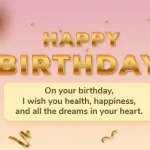Just launched a business website? Congratulations! Now, you’re on to the next part—to use your website as a platform that can pull in more clients and grow your business.
I’ll walk you through the process. Here, in this article, I’ve jotted down a couple of tips that will prove useful to you. Read on to find out how you can optimize your website to grow your business:
-
Increase loading speeds.
Do you like to wait? I don’t. And a lot of people don’t, either. If your business website takes a long time to load, then I’m sorry, it might as well be destined for doom.
Still, that doesn’t mean that there’s nothing you can do about it. In fact, there are several ways in which you can increase the loading speed of your website. To achieve that, you can:
- Use responsive web design.
- Optimize images and other media.
- Limit content to previews over full posts.
-
Focus on mobile use.
Each year, better and better smartphones are being released into the market. Thanks to this surge, smartphones have also slowly become the norm for Internet use. Don’t believe me? Take a look around you. Almost everyone is on their phone every other minute. This isn’t entirely a bad thing. In fact, you can use this to your advantage.
How? Easy. Gear your business website for mobile use. It’s a simple yet effective solution. With it, you can attract added clients towards your business. If anything, more people will consider using your site because it’s convenient. Thanks to increased web traffic, you can also expect increased brand recognition and revenue.
-
State prominent calls to action.
Not everyone understands how your website works as you do. And with this, it helps to give clients a gentle nudge every once and while. Through it, you can direct them to where you want them to be.
Let’s be honest. What’s a better way to direct the audience than with the use of calls to action (CTA)? Post CTAs with clear and distinct wording. That way, you can avoid any confusion. You can also add an extra highlight to the CTAs to make them look more inviting.
-
Append alt image tags.
Do your current images use this format: “IMG78t423t.jpg”? If they do, then you’re missing out on a whole new perspective. You see, Google also indexes images. But they don’t particularly index ones that use alphanumeric keys. After all, who searches for “IMG78t423t” right off the bat?
However, if you place a short descriptive statement of the picture as an alt tag, it will raise your SEO ranking. People who are looking for a specific item or product will be able to find you. All they have to do is type down a string of words!
Go for the format with hyphens in place of spaces: “woman-eats-apple.jpg”. This simple strategy will help lead clients from the search page right into your website!
-
Include visuals, media, infographics.
Good content is nice. But, you have to consider that long walls of text are not for everyone. Only those who are truly interested in the topic will stay long enough to read it from start to finish.
So, how should you deal with this dilemma? Give your web visitors’ eyes a feast for the senses. Add in a couple of pictures, videos, and infographics.
Not only do these media further stress your point; they are also readily shareable through social networks. With these in effect, you can expect a bigger crowd of clients flocking to your business website.
-
Arrange content.
You can’t just post an article on your site and expect visitors to read through every word. You have to catch their attention first. Engage them. Relate to them. Once you have that covered, you can move into giving them the facts. Supplement them with all the important information they need.
After that is taken care of, only then should you transition to making an offer. By then, you will have already explained how what you have to offer can meet with their needs. At this point, all your clients will need is a striking call to action to seal the deal.
-
Place decreasing prices.
When you get into a store, you’ll see that a lot of the items on display are always the most expensive ones. Then, at the back, you’ll find products or services that are more reasonably priced. Do you think this is just a coincidence?
Not at all! It’s a marketing strategy that will help clients better test what you have to offer. It helps them conclude which products or services have the best value for their needs. As an added pro tip, consider including other numeral information to your site. It makes any data you present more tangible and believable.
-
Allow simpler paying options.
What modes of payment do you have available? How does your e-commerce work? Do you have a shopping cart plugin installed?
These are a few things that can make paying for a product or service much simpler. Make this process as convenient as you can. This will help you unlock more client conversions in the long run. Add simple “Add to Cart” one-click functions for a swifter conversion process.
-
Avoid distractions on the checkout page.
Adding more ads seems like a good idea. But, that is not always the case. You might think it can convince the client to buy more. However, in actuality, it will only redirect them from making a sale.
The checkout page is the final threshold for the whole conversion process. To make it more efficient, you should keep it clear, direct, and easy to use. Ask for the credit information last; it will better ease your client into making a purchase.
-
Show social proof.
Prospects want to know what other people think of your product. It reassures them that the purchasing decision they are about to commit to is a good one. As a result, it convinces them to also convert!
To make social proof a part of your website, you can add in key testimonials from previous clients. Of course, you’ll have to consider chiming in more than just positive praise. It helps to add a name and a picture to the review as well. This gives the review a hint of authenticity and it will strengthen your social proof.
What pitfalls should you avoid when optimizing your website?
It’s true, over-optimization used to be a thing back in the day. And yes, it brought wonders to your website and your business as well. Now, things have changed. It can’t be helped. Search engine algorithms improve over the years. What does this mean? The strategy of stuffing content with too many keywords and backlinks no longer work. In some cases, it can even flag your site as spam.
You know what they say. Too much of a good thing leads to a bad thing. Website optimization is no exception to this rule. All the efforts you have made will backfire. But then again, how would you know you’re in danger of over-optimizing your website?
Worry not, friend. I’ve put together a couple of telltale signs that should give you a heads-up:
-
Using keyword-rich anchors.
We’re all familiar with how keywords are excellent bait for consumers. Using the right set can optimize your website up to several levels. But, this technique can be a bit tricky. You see, internal linking is a good practice. On the other hand, internal linking with the use of anchor texts that are keyword-rich is not.
What is the difference between the two? One ruins your link profile, while the other doesn’t. But wait, aren’t those types of links supposed to be good? Well yes, but then again, we’re talking about over-optimization. It’s okay to have a fair amount of anchor texts which match the URL of your link. But going over the top can set you up for penalization. The trick to making this work is to spread the anchor text over a sentence fragment.
-
Placing non-relevant keywords.
It’s one thing to want website traffic. However, that doesn’t mean you should resort to any option available. Adding random keywords on your website will not optimize it. And no, it won’t up your revenue either.
See it this way. For example, you add adult-themed keywords to draw in a crowd into your site. What happens after that? Of course, the user realizes that the content they want is actually unavailable. You certainly can’t expect them to convert after that, can you?
Besides, this will damage your SEO (search engine optimization) rank as well. Having a lot of scattered keywords is a bad thing. It will confuse search engine algorithms on where to rank your site. As a result, your site will drop down the list.
The best option you can take is to user laser-focused keywords instead. This will help your site skyrocket further in the search result rankings. In effect, it pulls in more interested clients who are ready to convert.
-
Redirecting all external and internal links towards top-level navigation pages.
It’s understandable that you would want web visitors to be redirected to your homepage. After all, it’s where most of the goods are at. Doing this is okay. But again, too much of it is not. Why? It will weaken your online profile.
So, then, what is the solution? Strive to make deep internal links instead. With it, you can make a stronger link profile without even trying too hard. Think about it. People who love your content will share a direct link of it. And ,voila! That’s an instant internal link up for grabs.
-
Creating links to toxic sites.
It all boils down to your business website’s reputation. The sites that link to you are just as important as the sites you link to. If you connect your website with a spammy website, it will not be without any negative effects.
Avoid wasting time and effort to link to such sites. Instead, focus on websites that have a good reputation and are healthy for your niche. This will give your website added credibility, too.
-
Stuffing the footer with keywords.
I admit, it’s tempting to drop all the promotions right at the end of lengthy content. You might think it’s a nice strategy that directs web visitors right into a sale. But is it, really? Or will it only negatively impact your content?
Footer optimizations usually include the name of the business, address, and phone number. Now, while there’s nothing wrong with adding these in place, adding geo-specific keywords can cause a bit of concern. For one, it can be confusing to the reader (especially if you have several business offices). At the same time, it can make your otherwise organized content look cluttered.
What you want is to leave a positive experience for your web user. And to do that, a simple yet strong closing remark will suffice.
In conclusion? Don’t focus too much on the fine details of optimization. Otherwise, you’ll end up losing sight of the big picture. There’s only so much you can do. Once you’ve seen that everything is in place, let it be. Move on to making great content. The hard work you put into optimization will pay off once that gets rolling.
What other website optimization strategies have you tried and tested so far?
I may have shared a bunch of ideas on the topic. But, this doesn’t mean I am not eager to learn about more. Feel free to type your ideas on the reply section below.
Author Bio:

I am Louise Savoie Digital Marketer at Proweaver, a web development company specializing in Custom Web Design which helps sole proprietors and small companies increase their sales and grow their business. I am responsible in Content Marketing and Social Media Marketing. You can find us on Twitter: @proweaver